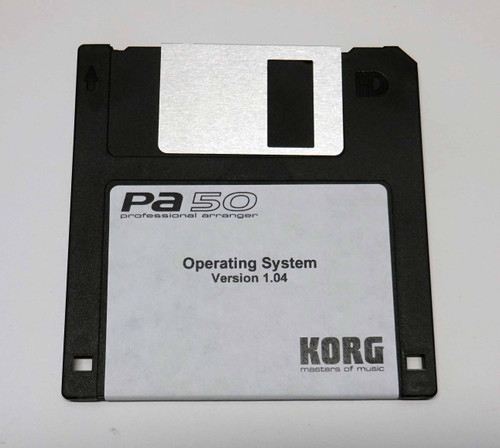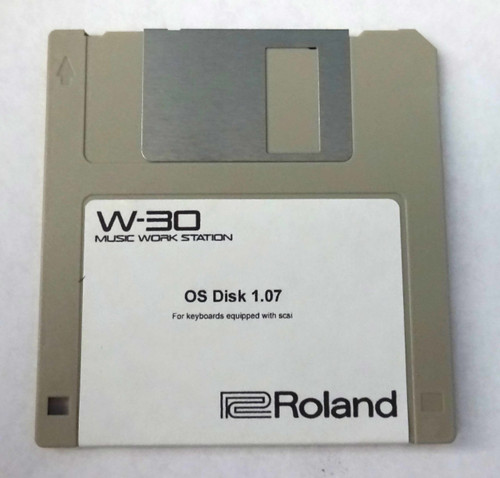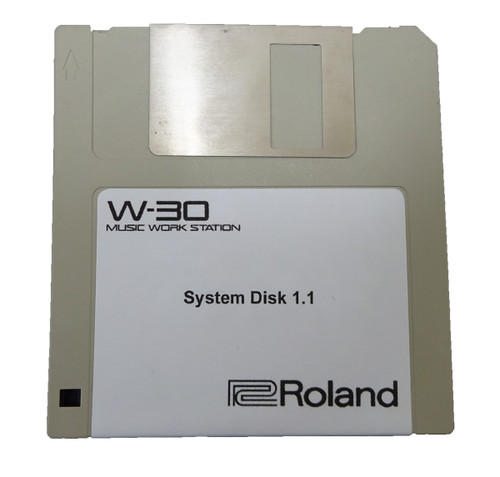Product Description
Newest System Version 2.41
System Version 2.41 is for use on any Trinity, except for units that have the MOSS option (V3) installed. Trinity owners with the new MOSS-TRI 6-voice Z1 synthesis board should download version 3.1.1.
To update your Trinity Workstation:
!!!!! - It is important to know that you risk severely damaging
your Trinity unless the following instructions are follwed precisely.
Any additional button or key strokes during the update process will
result in ROM failure.
1. Hold the "Enter" and "Reset" buttons while turning the unit on.
2. The screen will read "Please insert boot disk".
3. Insert the first disk. The screeen will read in succession:
- Now Loading IPL
- Now Loaing Sysinfo03.Krg file
- Warning, don't touch me!
- Now erasing ROM
- Now loading a V94.000 file
...Once all of the files on the first disk have been loaded, the
screen will read "Please change to a No.2 disk, V94.000 file
has been successfully loaded
4. Eject the first disk and insert the second disk. The screen
will read in succession:
- Now loading a V94.001 file
- Checking System's Checksum
- System load has been completed
5. When the title screen comes up, it will display the new O.S.
It is now safe to remove the disk.
Any files on this disk are being provided free of charge and are readily available for download on the internet. We are charging only for the disk and labor involved in preparing the disk for your use.
Many of the early floppy disk drives used in the Korg, Yamaha and some other keyboards were belt driven drives. Over the years the rubber drive belt can become brittle and break or too stretched out to turn the drive. If the disk you’ve purchased is not working correctly you first need to access your drive and examine the belt for damage before contacting us. If you find the belt is in good condition and your drive will read other disks then please let us know and we will correct the problem.