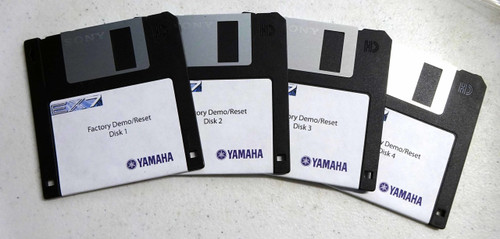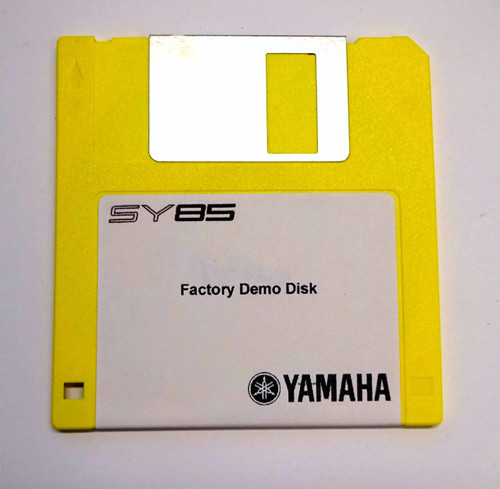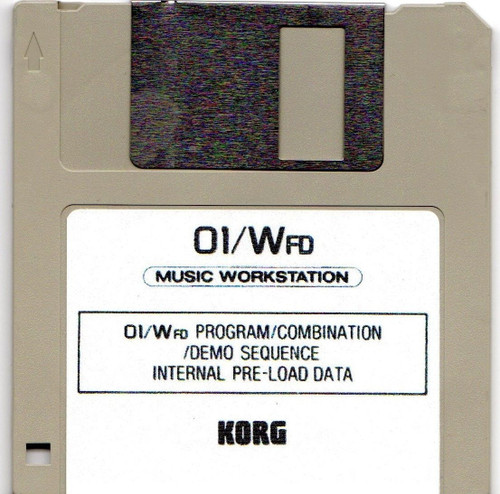Product Description
This is the 4 disks set that was originally issued with a new EX7. It contains the Demo songs and the reset file. Use the following procedure to reset your EX7.
WARNING: All user-stored data (Internal Voices, Performances, Song, Patterns, Keymap, Arpeggiator, Groove Quantize, Global MIDI and Utility settings) will be deleted. If the current settings and data are not expendable, save the data to disk before executing the Factory Reset.
Reference: Owner's Manual, p. 263
1) Power on while holding the [EXIT] button.
2) Insert Demo Disk 1.
3) Press the [DISK] button.
4) Press the [F2] LOAD button.
5) Select [ALL].
6) Press the [ENTER] button twice.
7) Press the [YES] button.
Reference: Owner's Manual, p. 27