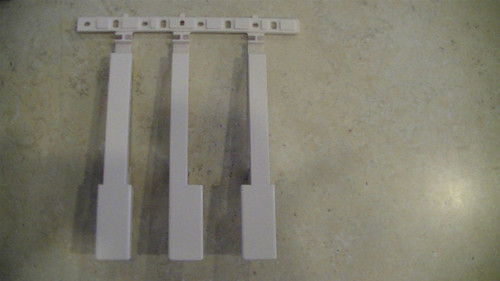Product Description
Yamaha PSR-550
The Ultimate Professional Keyboard
About This Keyboard
This PSR-550 is in very good working order and about average cosmetically. The floppy drive works, the screen is bright and clear and all of the keys play just as they should. Cosmetically it has some scuffs and scratches here and there but probably nothing more than you should expect on a keyboard of it's age. It includes a power adapter.
Yamaha PSR-500-series keyboards have always been powerful, now they're also colorful. The PSR-550 is one of the first portable keyboards in its price range to include a backlit, multi-color LCD display. The color changes by function to simplify operation. The EZ Navigator and Yamaha's great interactive help has also been improved to make the PSR-550 still easier to use. Yamaha's remarkable new Music Database makes playing songs a simple proposition as well. Choose from over 200 song titles in the database and the PSR-550 will set itself up for that song. Yamaha improved the PSR-550's sound over its predecessor by more than doubling the voice memory and by adding new voices and styles.
Features
Music Database
Set up the entire keyboard by selecting a song title. Learning the many sounds and features of a Portable Keyboard has never been easier. Press the Music Database button, select a song and start playing. Each database title configures the PSR-550 with the most appropriate instrument selection, style accompaniment, effect settings and tempo.
Large, back-lit, multi-color LCD
Display with full dot for an easy-to-read screen: The screen on the PSR-550 changes color according to the selected mode making operation even easier and more intuitive. This allows you, at a glance, to know if you're in Style mode, Song mode or Record mode.
8MB Wave ROM (more than twice the previous model)
Adds realism to voices: The addition of extra Wave ROM allows for more voices for 713 voices total (233 Panel and 480 XG) and they sound more realistic. You can also combine voices using Dual Mode, for example Piano and Strings, and/or have different voices on the left and right side of the keyboard using Split Mode, for example Piano on the right and Acoustic Bass on the left. The PSR-550 is fully Yamaha XG compatible with a full complement of XG voices and XG effects.
Presently there are approximately 45 million XG users in the world and this opens up a lot of unique opportunities to XG-compatible keyboards. There are special styles and songs available from Yamaha and on the Internet that take advantage of this wonderful technology. XG was created by Yamaha out of a need by musicians for more control and sounds than GM (General MIDI) has to offer. It is the sound format for the 21st century; however, XG is fully backward compatible to GM for sharing your music with people that don't have the XG advantage.
"Sweet Voice" and "Cool Voice"
Provide the most realistic voices: Yamaha dedicates extra time and resources to these special voices. "Cool" voices are voices that are sampled with effects and amplification. The "Cool" Electric Guitar is wonderful for playing songs from the 50's on up to the present. This voice is also used to give more authenticity to some of the styles in the 550. "Sweet" voices are voices that are sampled with natural vibrato. The Sweet Tenor and Sweet Trumpet are remarkable in their authenticity and you'll be absolutely amazed by the Sweet Flute. When you strike the key harder, you hear the "chiff" sound that flute players make. You won't believe the sound is coming from a keyboard.
Direct Access
Instantly call up specific functions in the LCD screen: We've all experienced drilling down through pages and pages to get to the function we want. Direct Access to the rescue! Just press the Direct Access button and the button of the feature you want and the screen changes immediately to that feature. For example: If you want to change the auto accompaniment from Fingered Mode (chords on the left side of the keyboard) to full keyboard mode (play the 550 just like a piano), simply press Direct Access and then press the Auto Accompaniment button. The screen changes and you select Full Keyboard Mode. It's fast and it's easy.
112 Accompaniment Styles
Play any type of music: Yamaha introduces some great new styles in the PSR-550. No matter what style of music you want to play, we're sure you'll find what you're looking for. Over 100 styles from standard 8 and 16-beat to ballad, swing and country, are provided all of which have been arranged by top professional musicians from around the world. On top of this, you can expand the list of styles via the floppy disk drive. The PSR-550 lets you record up to three original User styles that can be used for auto accompaniment in the same way as the preset styles. User Style data can also be saved to and loaded from floppy disk.
MusicSoft
Many people from around the world are sharing styles that they have created on Yamaha keyboards using the Internet. Just type "Yamaha Styles" into your search engine, copy the file(s) to a floppy disk and insert the disk into your PSR-550. It's that easy.You can also purchase additional styles for your keyboard from Yamaha MusicSoft.
16-Track Recording
The PSR-550 is the first in the line to offer 16-track recording.
16-track recording is the industry standard. All Standard MIDI files (which the PSR-550 saves to) are comprised of up to 16 tracks. You can layer track on track (piano/ strings/ guitar/bass/ drums etc.) until you get just the right recording. It is the equivalent of having a recording studio right in the keyboard. And if you make a timing mistake, or want to change the sound or remix the volume on each track, the PSR-550 will let you get in and save these edits. You can record directly to floppy disk and transfer the songs into a computer or simply connect the PSR-550 directly to your computer.
Computer Connectivity
The PSR-550 is the first in the line to offer a "To Host" jack, as well as MIDI In & Out, for direct computer connectivity. You can connect an optional PC or Mac cable directly from the PSR-550 to the serial port on your computer. Purchase music software, like Xgworks from Yamaha, and you'll have the ability to edit and print your own sheet music.
14 Drum kits to create percussion tracks
There are 14 Drum kits to create percussion tracks including Standard Kits, Room & Rock Kits, Electronic & Analog Kits, Dance, Brush, Symphonic, Sound FX Kits and the first in the line to offer a Style Kit and an Arabic Kit.
Stereo 2-way speakers with bass ports
Create a dynamic sound system: The great looks of the PSR-550 are only surpassed by its great sound. The bass ports add that bottom end punch and the tweeters deliver that sizzle on the top end. Because Yamaha keyboards are stereo (not just 2 speakers) you can pan the different tracks you record to get the mix just right.
Footswitch Pedal Jack
Assignable to 9 different functions: You can attach an optional footswitch to control Sustain, Sostenuto, Soft, Registration advance, Start/Stop, Synchro Stop, Bass Hold, Break and Tap Tempo. These functions are saved, with all other settings, to any of the 128 Registration Setups for hands free operation of the keyboard.
It is important to remember that when buying a used keyboard it may not operate or look exactly like a new one. Used keyboards develop wear over time that can cause such items as function buttons, knobs, sliders etc. to fail to operate as smoothly or easily as when they were new. Our technician does check these items and if they are deemed unusable they are replaced but some function buttons may require more pressure or manipulation to make the appropriate changes. Cosmetically your used keyboard may have scuffs, scratches, cracks to plastic pieces, discolored keys or other visual impairments that might not show up in the photos. We try to mention any obvious visual imperfections but may not consider them serious enough to post in the listing.