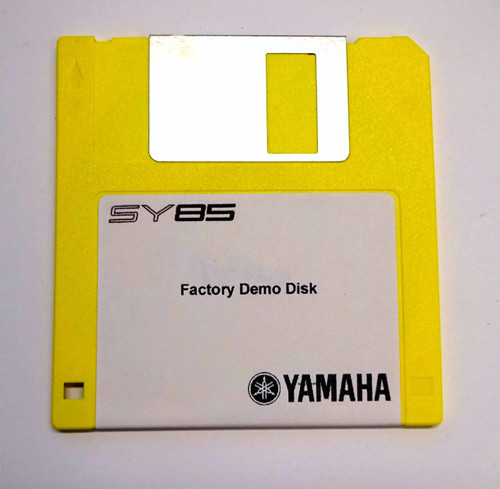Product Description
If you have lost your factory sounds on your SY85 and want to get it back to the original condition then this is the disk you need. Use the directions below to restore your SY85. We have had an issue with people wanting to return this disk claiming it didn't work when, in fact, they had a bad drive. These disks are NOT defective. If it doesn't work for you then you either have a bad floppy drive or you are not properly following the installation instructions. There will be NO refunds on this disk so make sure that your drive is in working order before ordering.
Place the disk into the SY85 and load it in..
MODE -> UTILITY
SUB MODE -> DISK
Press the PAGE Left arrow until you reach the "DISK ALL" screen.
Select Disk=01 using the F5 slider. The file name should show "FACT_SET"
Press F1 to show [LOAD]
Press ENTER to load file.
SY85 will display "** BUSY ** - Now Executing !"
Press VOICE
The SY85 is now restored to Factory Settings.
Any files on this disk are being provided free of charge and are readily available for download on the internet. We are charging only for the disk and labor involved in preparing the disk for your use.
Many of the early floppy disk drives used in the Korg, Yamaha and some other keyboards were belt driven drives. Over the years the rubber drive belt can become brittle and break or too stretched out to turn the drive. If the disk you’ve purchased is not working correctly you first need to access your drive and examine the belt for damage before contacting us. If you find the belt is in good condition and your drive will read other disks then please let us know and we will correct the problem.